WinForm/C# C# 调用 exe 文件
wangbaochen
·
2021年09月04日
·
215 次阅读
WinForm 系统方案
通过配置通用模块【APP.WnEmbeddedForm】打开 exe 文件,此方案无法传参,需将文件放入 WinForm 所在文件夹中。
配置参数:ParamInfo
Folder:exe 文件所在的文件夹
File:exe 文件名称
ModuleName:模块打开时所展示的名称
e.g.:
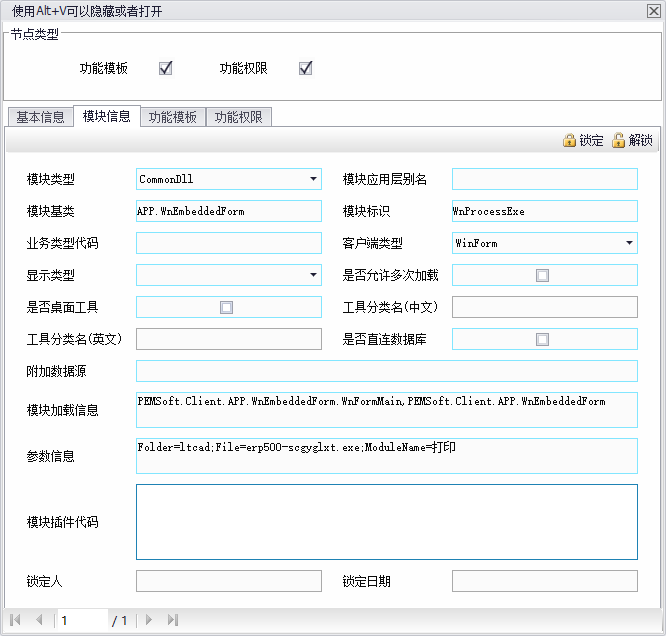
代码方案
调用外部 exe 并且传参,无返回值。
public static void RunExeByProcess(string exePath, string argument)
{
//创建进程
System.Diagnostics.Process process = new System.Diagnostics.Process();
//调用的exe的名称
process.StartInfo.FileName = exePath;
//传递进exe的参数 -- 参数以空格分隔,如果某个参数为空,可以传入””
process.StartInfo.Arguments = argument;
//是否需要系统shell调用程序
process.StartInfo.UseShellExecute = false;
//不显示exe的界面
process.StartInfo.CreateNoWindow = true;
//输出
process.StartInfo.RedirectStandardOutput = true;
process.StartInfo.RedirectStandardInput = true;
process.Start();
process.StandardInput.AutoFlush = true;
//阻塞等待调用结束
process.WaitForExit();
}
调用外部 exe 并且传参,有返回值。
public static string RunExeByProcess(string exePath, string argument)
{
//创建进程
System.Diagnostics.Process process = new System.Diagnostics.Process();
//调用的exe的名称
process.StartInfo.FileName = exePath;
//传递进exe的参数
process.StartInfo.Arguments = argument;
process.StartInfo.UseShellExecute = false;
//不显示exe的界面
process.StartInfo.CreateNoWindow = true;
process.StartInfo.RedirectStandardOutput = true;
process.StartInfo.RedirectStandardInput = true;
process.Start();
process.StandardInput.AutoFlush = true;
string result = null;
while (!process.StandardOutput.EndOfStream)
{
result += process.StandardOutput.ReadLine() + Environment.NewLine;
}
process.WaitForExit();
return result;
}
暂无回复。